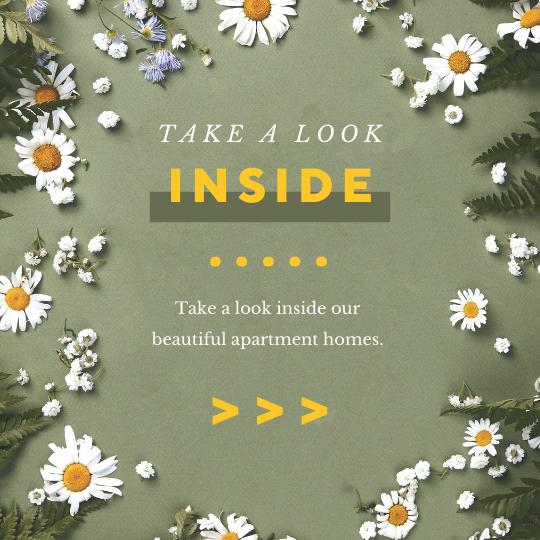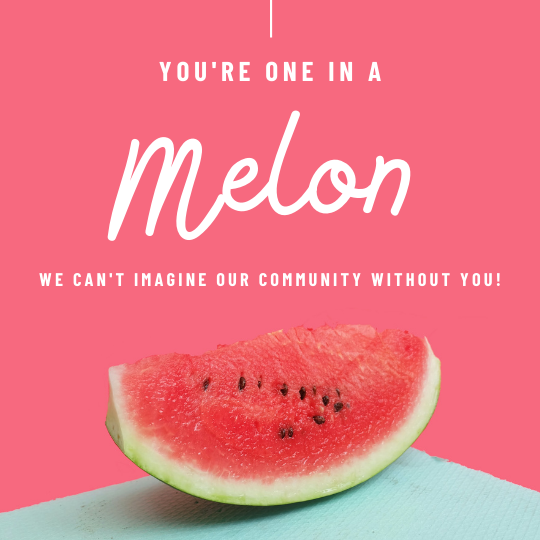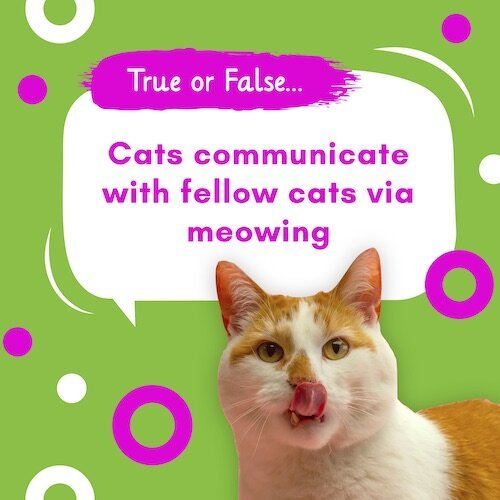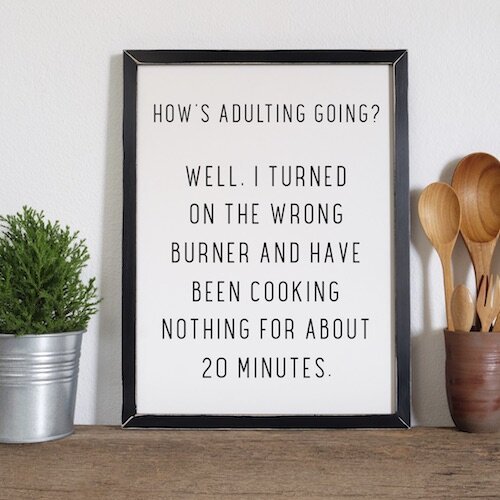Post THIS on Your Apartment's Social Media Platform THIS Month
This week we are digging into social media and I’m answering three questions submitted by three different property managers.
Question: Carly, from Boise, Idaho, “My biggest challenge is how to gain more followers on social and keep our social media up to date.”
Question: Annie from Austin, Texas has something very similar. “I run out of things to share on social. Help!”
Question: Brenda from Baton Rouge says, “I am struggling to implement a steady stream of social media posts.”
get this social media planning calendar to plan your next month of social media with me
GET YOUR FREE SOCIAL PLANNING CALENDAR
This customizable calendar will help you make a social posting plan for your community in a matter of minutes.
At the top, it gives you a weekly breakdown with three different options for a posting schedule. We provide high-level themes to help get the creative juices flowing for what to post for your apartment community.
You'll also see buckets for apartment marketing, resident retention, and a just for fun category to boost resident engagement.
As a busy apartment manager, it can be really difficult to consistently come up with fun things to post about on social media that both drive engagement and traffic. Categories and themes are gonna be your easiest way to keep consistent content flowing on your apartment’s social feed. So let’s dig into content that works for driving traffic (marketing), reselling your community (resident retention) and then keeping things social media-friendly! After all, social should be fun!
SOCIAL MEDIA POSTS TO DRIVE TRAFFIC TO YOUR APARTMENT COMMUNITY
Encourage People to Visit
These can be just a direct shout-out to come to visit with a picture of your community. Get creative with your imagery.
Try holding a cup of coffee or another refreshment and invite them to stop by for a “Sip & Tour!”
Vary pictures of different amenity spaces. Example: Post a picture of the pool with a caption hook, “Want to spend your summer here? Stop by to tour today!”
Include a picture of yourself and do a personal invite to tour with you specifically.
Remember, only about 6% of social media posts are seen by your audience. Combine an old caption with a new photo or video and just like that you have an upcycled post!
LET SPROUT POST FOR YOU!
Don’t know what to say on social media or simply don’t have time to post? Let Sprout post for you 12x each month on Facebook & Instagram!
NEIGHBORHOOD SPOTLIGHT
Spotlighting different businesses and hotspots in your neighborhood gives you ENDLESS possibilities for posts.
Ideas:
Your favorite place to get coffee.
Your favorite bakery.
You could do your favorite lunch spot… think sushi, Mexican, Indian, etc.
Your favorite park, grocery store and so much more!
You can also share a post from a business in your neighborhood. Let's say that you follow that bakery and they posted something really neat. Now you can share that post in your stories, make sure you tag them, do an @mention and whatever their handle is and write a fun post.
Example: “Go visit our friends at _____________! They're only two minutes away and we love their chocolate croissants. Thank us later!”
This is a very simple way to get “FREE” content that really helps promote your neighborhood and gets cross-promotion going with other local businesses!
HIGHLIGHT A RESIDENT TESTIMONIAL
Resident testimonials are SO powerful. Take a screenshot of a Google review or a Yelp review or create a graphic in Canva with a few nice words a resident sent via email. You can do this anonymously or include their name with the resident’s consent. Bonus: Ask a friendly resident if they’d be willing to do a video testimonial. You know which resident to ask…the one that loves to chat and isn’t scared of the camera.
SHARE AN FAQ - YOU KNOW YOU GET A TON OF THESE FROM PROSPECTS
Write down the questions that people ask you throughout the week. Then do a regular feature sharing your most frequently asked FAQ’s.
Example: “Hey, it's Friday, and we’re sharing a frequently asked question! You can do it with a video (Instagram stories, reel, TikTok, FB Live). I like the face-to-face interaction, but if you’re not comfortable just do text in an Instagram story. Super, super simple.
TAG-A-FRIEND REFERRAL POST
You can encourage referrals with a tag-a-friend post.
Ideas: Tag a Friend That…
You’d love to have nearby as a walking partner!
You wish was your neighbor so that happy hour could be an hour!
Would love this view.
SOCIAL MEDIA POSTS FOCUSED ON RESIDENT RETENTION
GET TO KNOW THE TEAM
Highlight a different team member each week. Showcase a carousel of pictures or do an intro video. Make it fun by sharing some interesting facts that residents may not know.
How long have they been there?
Do they have a unique quality?
What is their favorite hobby or pasttime?
WELCOME NEW RESIDENTS (NEW MOVE-INS FOR THE MONTH)
This one is super easy breezy. Share a post welcoming all the new residents for the month and encourage your community to post a comment too! You can also do this with the furry residents too!
A CHEESY, BUT HEARTFELT RESIDENT APPRECIATION POST
An appreciation post. Those are fun when you have a creative holiday that you can tie in.
Example: Watermelon Day “We just want to say our resident’s are one in a melon! Come by today for your slice of fresh watermelon until 5 PM!”
RESIDENT REMINDERS & NEIGHBORHOOD EVENTS
Residents like to know what's going on. If there's an event coming up or reminder that they need to know about(example: water's being shut off or there's going to be somebody coming on-site) post about it on social in the days leading up.
Especially with events, you don't post about it just once. Post about it in the days and weeks ahead for better attendance. Then use all the fun pictures to extend the shelflife of your content. Post about it in the upcoming weeks and months as a throwback to all the fun you had. Use it to do a poll for your next resident event. Overlay a resident testimonial on one of the pictures. The point is to stretch your content and use it more than once!
BEHIND-THE-SCENES: PROPERTY MANAGEMENT SNEAK PEEK
Ideas:
What goes into planning an event?
What goes into making an apartment ready for move-in?
What happens at a team training or corporate event?
SOCIAL MEDIA POSTS FOCUSED ON FUN ENGAGEMENT: BOTH PROSPECTS & RESIDENTS WILL LOVE THESE
SEASONAL POSTS
These can vary depending what’s going on in that season.
Ideas:
What's on your bucket list for summer. Let us know in the comments. Here's what we're doing.What's your favorite color?
What's your favorite movie?
The creative holidays make it easy to come up with themes that are just plain silly and fun. Want to never miss a creative holiday? Grab this month’s calendar when you sign up for our free membership. Once you’re signed up, you’ll get an email reminder when the new calendar is up each month.
QUOTES & TIPS
People love fun quotes. Think “Motivational Monday” or “Just for Fun Friday!”
Share tips for apartment living:
What NOT to put down your garbage disposal
What veggies grow best on a patio
Plants that improve the air quality of your home
VIRTUAL GAMES, TRIVIA & Caption This Posts
Share random trivia and encourage people to guess in the comments.
Post polls on would your rather
Hamburger or hot dog?
Netflix and chill or night out?
Books or movies?
Caption this photo:
Idea: Post a funny picture of somebody's pet and ask for residents to caption the photo.
Don’t be overwhelmed. You don’t have to post every day on social media to be effective.
Have a consistent posting schedule for your apartment community by varying your content with these category themes.
All of the graphics you see above are part of our members-only site —> Members have access and license to thousands of graphics and photos so you never lack something to post!
Try it out for FREE >>Don’t forget to download your social media planning worksheet + 5 free caption templates and graphics.
Links we mentioned in this episode: